Key takeaways:
- Data visualization tools, like Tableau and Power BI, transform complex data into engaging narratives, enhancing understanding and connection with the audience.
- Best practices in data visualization include ensuring clarity through design choices, weaving data into coherent stories, and tailoring presentations to the audience’s expertise.
- Analyzing visualizations reveals insights that inform strategies, emphasizing the importance of perspective and interactivity in engaging users with data.
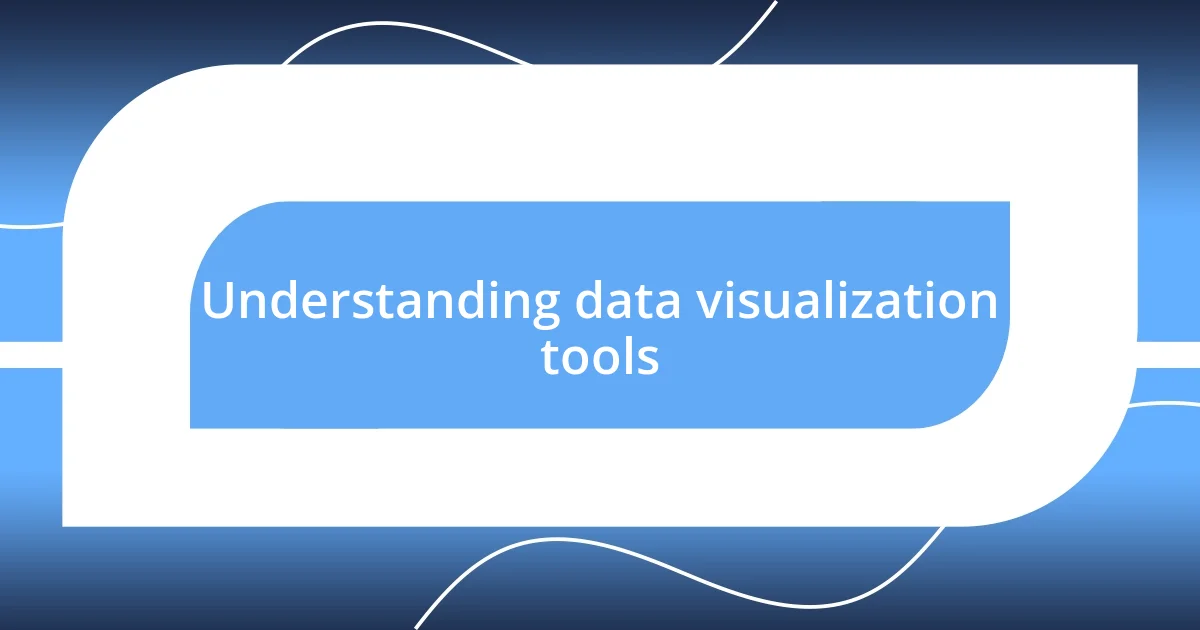
Understanding data visualization tools
When I first started using data visualization tools, I was amazed at how they transformed complex numbers into engaging visuals. Each graph or chart felt like it had a story to tell, making the data not just accessible but relatable. Have you ever stared at a spreadsheet and wished for a quick understanding of your data? That’s precisely what these tools provide—a way to grasp insights at a glance.
One tool that stood out for me was Tableau. It was like unlocking a new dimension of data exploration. I remember a project where I had to present survey results. Instead of just sharing the results in a dull table, I created vibrant dashboards that turned the data into an engaging narrative. It wasn’t just about presenting facts; it was about connecting with my audience emotionally and intellectually.
Understanding these tools goes beyond just learning their functions; it’s about embracing the shift they create in how we perceive data. They’ve enabled me to communicate more effectively and make informed decisions rapidly. Have you felt the power of visualization in your own work? It’s liberating to see how data can come alive, paving the way for innovative thinking and solutions.
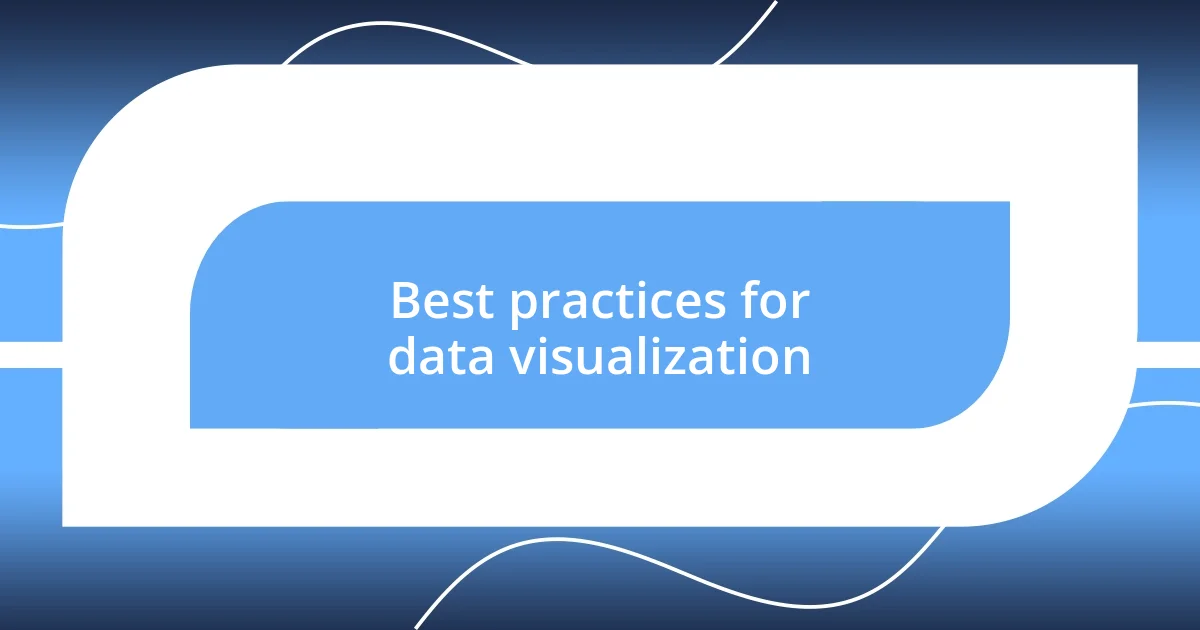
Best practices for data visualization
When it comes to data visualization, clarity is key. I’ve learned that the choice of colors and scales can drastically affect how easily your audience can interpret your visuals. For instance, using contrasting colors helps different data points stand out, while too many colors can create confusion. I recall a time when I used a gradient for a heat map that, instead of enhancing understanding, made it difficult for viewers to differentiate between critical values. The lesson? Keep it simple and intuitive.
Another best practice involves telling a story with your data. I remember working on a project where I not only displayed sales figures but also included projected growth rates and market trends. By weaving this narrative, the audience could quickly grasp the context behind the numbers. Think about your visuals as chapters in a book—each chart or graph should lead seamlessly to the next, building a comprehensive understanding for the viewer.
Lastly, consider your audience’s level of expertise. I once presented to a group of marketing professionals who weren’t well-versed in data analysis. To make the information accessible, I stripped down technical jargon and focused on the visuals, highlighting the key takeaways in bold. This approach not only engaged the audience but also encouraged meaningful discussions. Customizing your visuals to fit your audience’s background is crucial for effective communication.
| Best Practice | Description |
|---|---|
| Clarity | Use contrasting colors and simple scales to enhance understanding. |
| Storytelling | Weave a narrative with your data, linking charts and graphs for coherence. |
| Audience Awareness | Tailor visuals and language to the expertise level of your audience. |
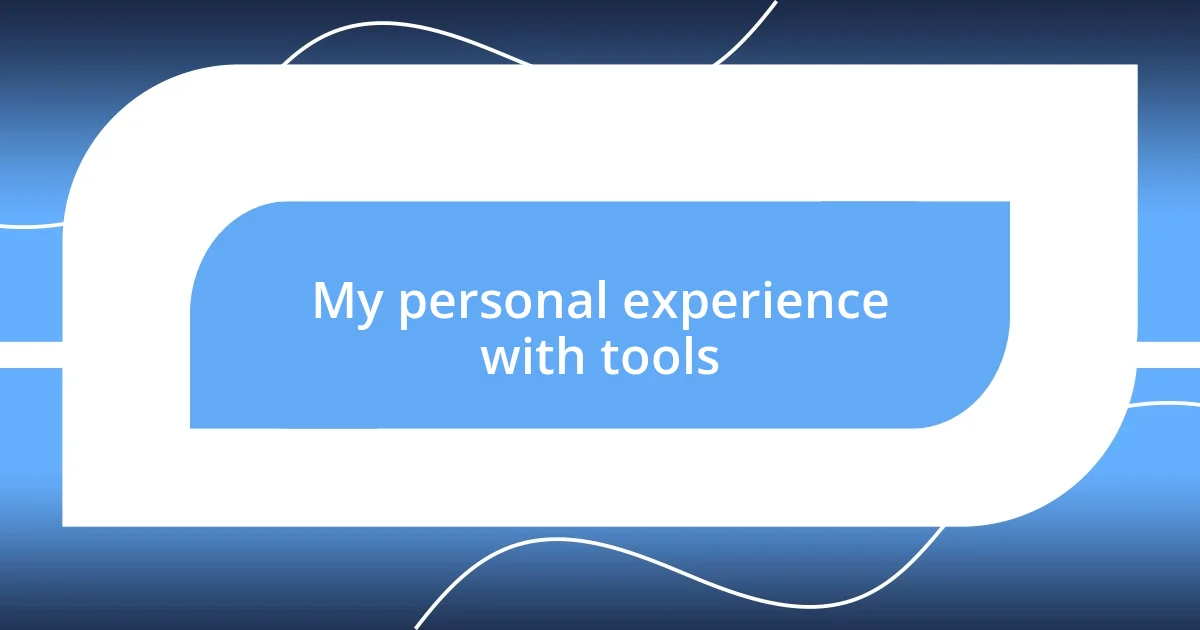
My personal experience with tools
I’ve had quite the journey with various data visualization tools, each leaving a mark on my analytical capabilities. One involved using Microsoft Power BI for a project that aimed to analyze customer engagement. I distinctly remember being excited but anxious as I navigated the interface for the first time. The ability to drag and drop different data elements felt like painting with a rich palette—almost artistic. It made me realize that data can be as expressive as it is informative, and seeing my findings come alive in real-time felt invigorating.
- I felt a rush of satisfaction when I finally created a dynamic report that resonated with my team.
- The openness of the tools allowed for creative exploration, rather than rigid limitations.
- Each tool I tried offered different strengths, like a toolbox filled with varied instruments for different tasks.
Diving into Google Data Studio was another notable experience. I still recall the thrill of sharing my first interactive report with colleagues. They were genuinely engaged, offering feedback and asking questions that sparked deeper discussions. That collaborative energy was contagious! It reinforced my belief that data visualization isn’t just about the visuals themselves; it’s about fostering dialogue and connection through storytelling. Each interaction with these tools has deepened my appreciation for data’s capacity to connect us.
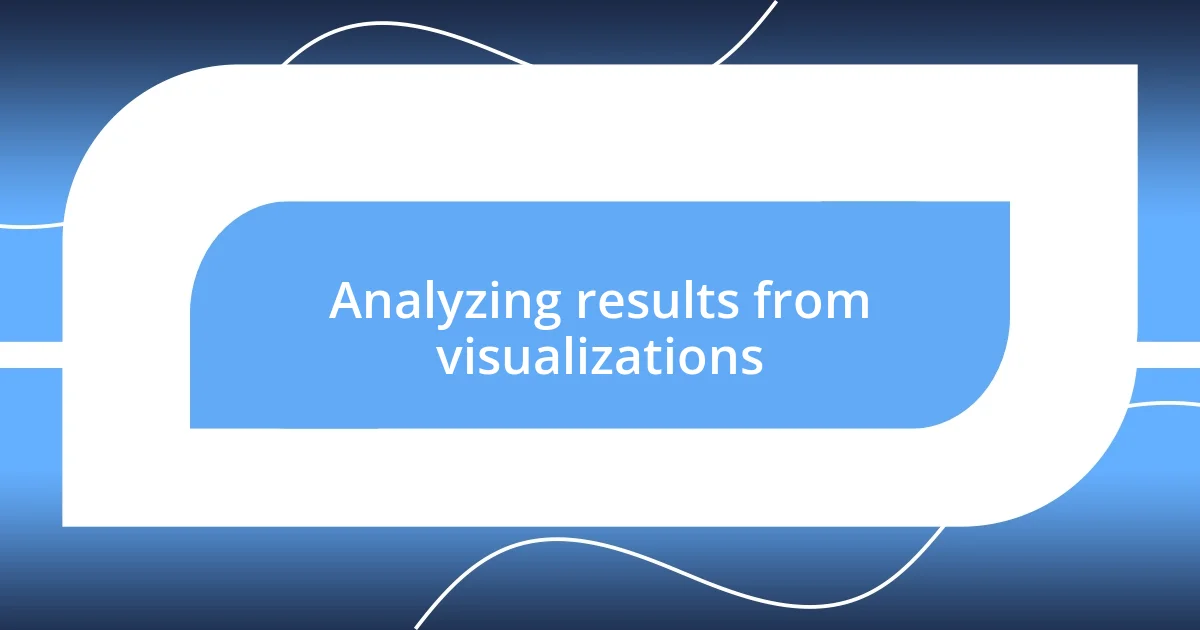
Analyzing results from visualizations
Analyzing visualizations is where the magic happens—it’s about digging deeper into the data to uncover insights. I often find myself asking, “What story is this data trying to tell?” During a recent analysis of website traffic, I was struck by a sudden spike in visitors. Instead of just accepting it, I dove into segmentation, revealing that a specific campaign drove that increase. This kind of analysis not only clarifies trends but also helps inform future strategies.
When I look at a chart or graph, I try to focus on the patterns that emerge. For example, I once analyzed sales data over several months and noticed a consistent dip every July. This prompted me to dig further into customer behavior during summer months, leading to actionable recommendations for seasonal promotions. Seeing those patterns unfold feels like putting together a puzzle—each piece brings me closer to answering the question of why.
Sometimes, I’m amazed how a simple change in perspective can alter the interpretation of results. I remember one instance when I flipped a bar chart to a line graph, which revealed trends that had been obscured before. It’s a reminder that the format of our visualizations can deeply influence the conclusions we draw. Have you experienced that moment when a fresh view opens up entirely new insights? That’s the thrill of analyzing visualizations—it allows us to rethink and redefine our understanding of the data.
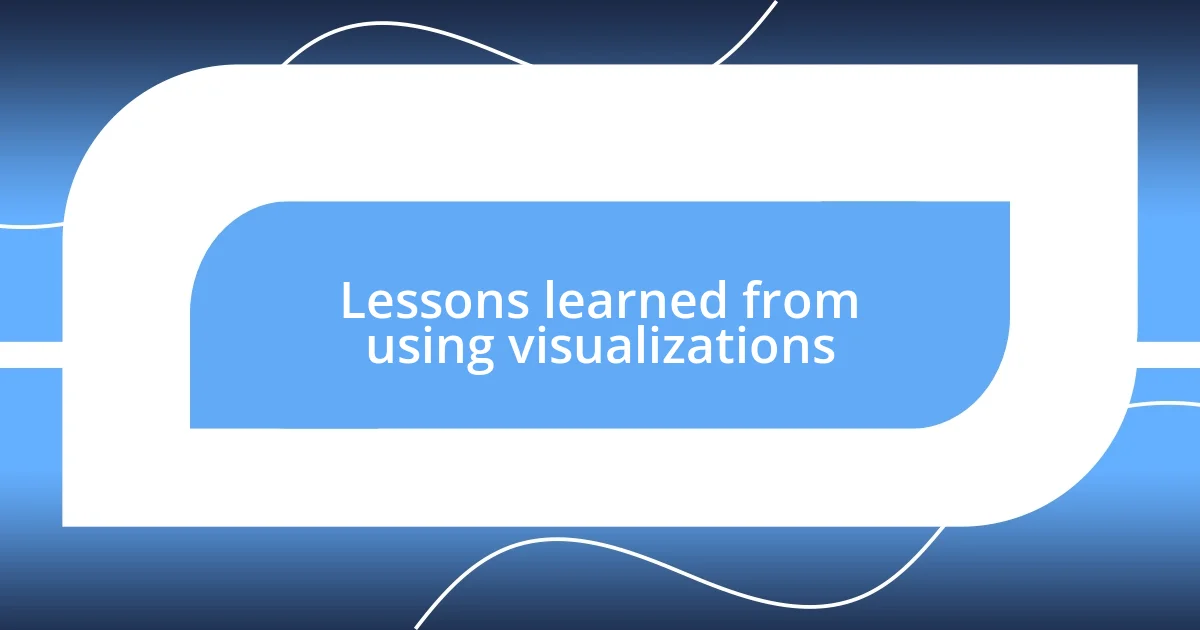
Lessons learned from using visualizations
Using data visualizations has taught me the invaluable lesson of clarity. I recall working on a complex data set for a marketing campaign, and when I converted the data into a simple pie chart, it hit me—the clear division of segments revealed nuances I hadn’t noticed before. The straightforward visual helped my team immediately grasp the distribution of our customer base, sparking quick decisions. Isn’t it incredible how simplification can often lead to such profound understanding?
One of my biggest takeaways has been the importance of audience perspective. I vividly remember sharing a line graph with stakeholders, only to see their brows furrow in confusion. It dawned on me that I hadn’t considered their familiarity with data visualization. Adjusting the design to include clear labels and annotations transformed a bewildering chart into a compelling narrative. It was a powerful reminder: effective visualizations require empathy toward the viewer’s knowledge and needs.
Embracing interactivity in my visualizations has also been a game-changer. When I integrated filters into a dashboard, I felt excited to watch users engage with the data—sliding bars and checking boxes brought the insights to life. Suddenly, they weren’t just passive observers; they were active participants in exploring the data’s story. It made me realize how engagement can enhance learning. Have you ever felt that spark when a visualization pulls people in, turning them from spectators into explorers? That’s a transformative experience that reinforces the magic of well-crafted visualizations.














