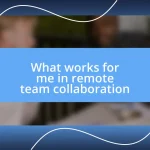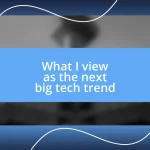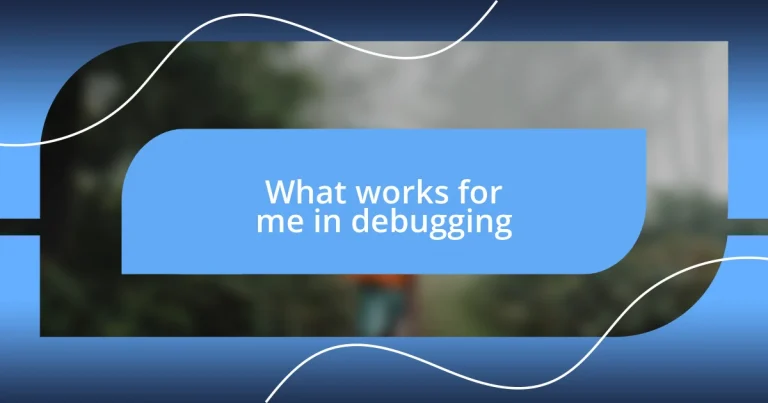Key takeaways:
- Embrace a methodical approach to debugging by breaking down problems and documenting findings for future reference.
- Utilize effective tools such as IDEs, static code analyzers, and logging frameworks to streamline the debugging process.
- Avoid common pitfalls like assumptions and quick fixes by maintaining a calm mindset and consistently seeking feedback from peers.
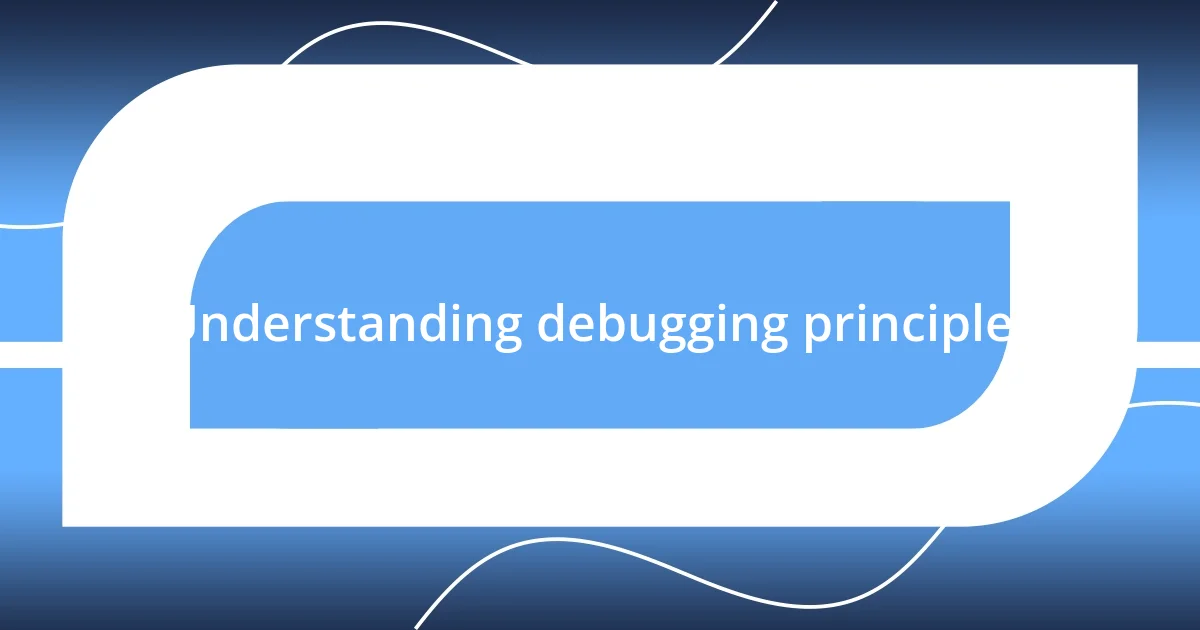
Understanding debugging principles
Debugging is much more than just locating errors; it involves understanding the intricacies of how a program operates within its environment. I remember a time when I spent hours chasing a bug that turned out to be a simple typo. It’s frustrating, but those moments help us realize the importance of carefully analyzing code before jumping to conclusions.
When I reflect on my debugging journey, I often ask myself why I initially overlook certain systematic approaches. Embracing a methodical mindset has transformed my debugging process. For example, breaking down a problem into smaller, manageable parts allows me to tackle intricacies that might otherwise remain hidden. Have you ever considered how this strategy can unveil unexpected insights about your code?
Fundamentally, debugging requires an empathetic connection with the code. Each bug often reveals a story worth exploring. I’ve found that by putting myself in the code’s metaphorical shoes—asking what it might be trying to accomplish—I can better grasp its logic and devise effective solutions. This approach not only enhances my troubleshooting skills but also deepens my overall understanding of programming.

Tools for effective debugging
In my experience, the right tools can make all the difference in effective debugging. I still remember the first time I used a debugger—watching my code execute line by line was like shining a flashlight into the dark corners of my mind. It was enlightening and, frankly, quite thrilling to finally see what my variables were doing in real time!
- Integrated Development Environments (IDEs) like Visual Studio Code or IntelliJ IDEA provide built-in debugging tools that make tracking down issues easier.
- Version control systems such as Git allow you to view changes over time, helping you pinpoint when a bug was introduced.
- Static code analysis tools like ESLint can flag potential issues even before the code runs, saving a lot of hassle later.
- Logging frameworks enable you to collect runtime information, which can be a lifesaver for understanding the state of your application.
- Performance monitoring tools reveal bottlenecks and issues that might not raise errors but can affect user experience.
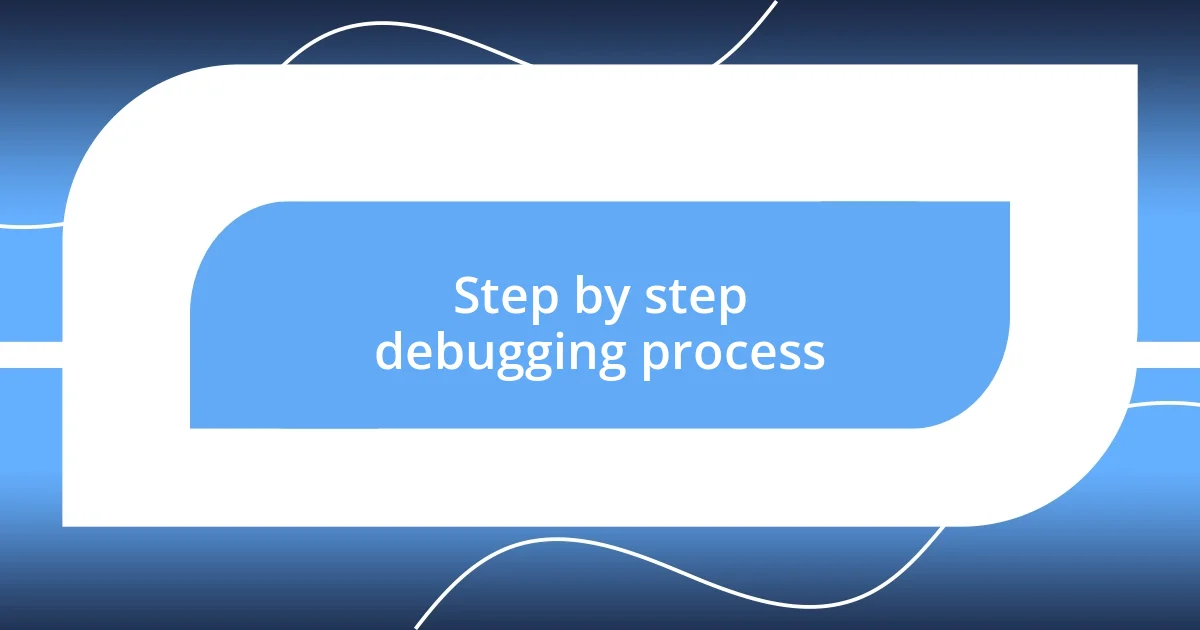
Step by step debugging process
When I tackle a debugging situation, I start with the basics: reproduce the issue. Identifying exactly how to recreate the error feels like tracking down a scent; it often leads me directly to the source of the problem. I can’t stress enough how this step saves me time and energy later on.
Next, I break down the application into simpler components, isolating the problem area. It’s a bit like peeling an onion; each layer reveals crucial information that informs my next steps. For instance, I remember a time when I was debugging a feature that wouldn’t compile, only to find out that a conflict in a dependency was wreaking havoc. By methodically isolating the code, I could focus my attention where it mattered.
Finally, documenting my findings as I go is essential. Keeping track of what I’ve tried not only enables clearer thinking for subsequent attempts but also serves as a reference for future projects. I once faced a particularly tricky bug that took multiple attempts to resolve. By logging each step I took, I was able to see a pattern in my debugging approach that ultimately led to a much quicker resolution.
| Step | Description |
|---|---|
| Reproduce the Issue | Recreate the error scenario to understand its origin. |
| Isolate Components | Break down the application to focus on specific parts of the code. |
| Document Findings | Keep track of steps taken and insights gained during debugging. |
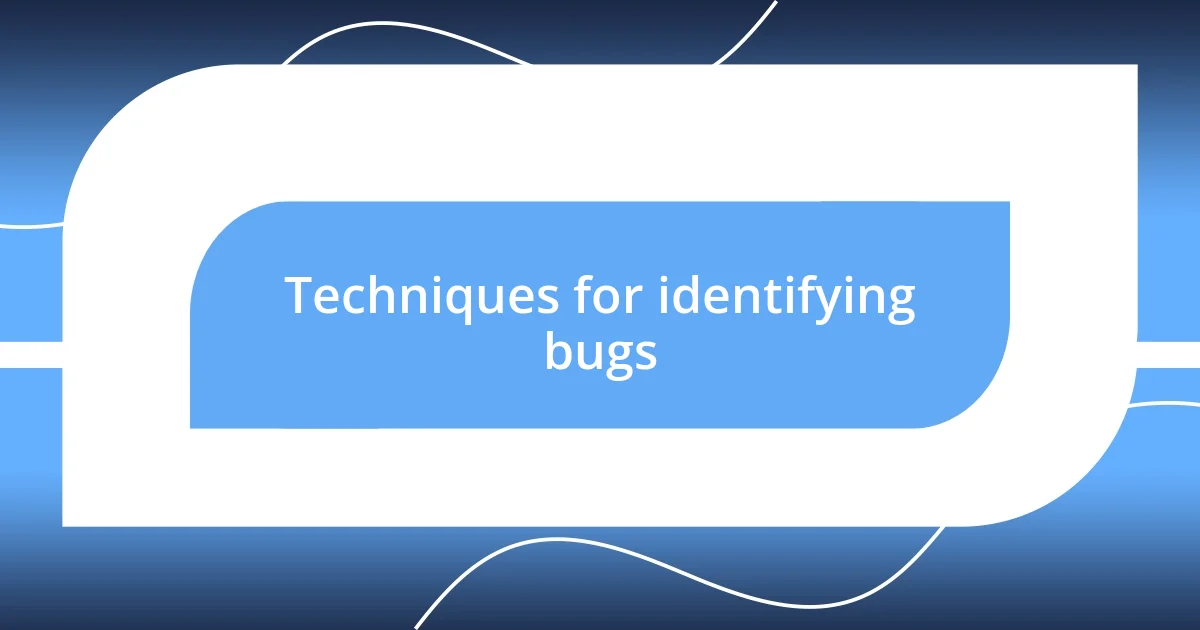
Techniques for identifying bugs
When it comes to identifying bugs, one technique I often rely on is gathering information through logging. I’ll never forget a time when a complex application felt like a puzzle I couldn’t solve. By strategically placing logs in my code, I started to uncover the flow of data, which ultimately pointed me to a missing condition that led to unexpected behavior. It’s amazing how something as simple as a log statement can become a window into the inner workings of your code.
Static code analysis is another powerful method that has saved me countless hours of rework. I vividly recall a scenario where my team’s code was riddled with potential pitfalls. Using tools like ESLint helped us catch issues before they turned into more significant problems. It’s like having a safety net; it gives me peace of mind knowing that my code’s integrity is constantly being monitored, allowing me to focus on creativity rather than just problem-solving.
Finally, I often find peer code reviews extremely helpful for identifying elusive bugs. There’s something about having a fresh pair of eyes that can spot what I might have overlooked. I remember a particularly daunting bug that my colleague caught simply by glancing at my code. It made me realize that input from others can illuminate perspectives I might miss while being too close to my work. Why not leverage the power of collaboration? Embracing these interactions not only enhances my debugging approach but also fosters a sense of teamwork and shared responsibility in delivering quality code.

Best practices for debugging
I can’t express enough how vital it is to keep a calm mindset during debugging. In my experience, when frustration mounts, it’s easy to overlook simple mistakes. I recall a time when I spent hours fumbling around in the code, only to discover a missing semicolon that caused a cascade of errors. Taking a few deep breaths and stepping back can often lead to clearer insights and faster resolutions.
One practice I swear by is testing everything in small increments. It reminds me of building with LEGO blocks—each piece is integral to the final structure. There was a project where I was integrating multiple features into a single application. By testing each feature individually before combining them, I avoided a massive headache later on when compatibility issues would have inevitably surfaced. This approach not only boosts my confidence but also allows for easier pinpointing of problems as they arise.
I also advocate for setting up proper error handling in your code from the get-go. Once, I found myself grappling with a production error that had no clear log or message. It left me stranded in the dark, much to my dismay. After that, I made it a point to implement meaningful error messages that provide context and guidance. Isn’t it easier to debug when you have a clear trail to follow? By anticipating potential issues and equipping my code with the right tools to communicate failures, I transform daunting tasks into manageable ones.
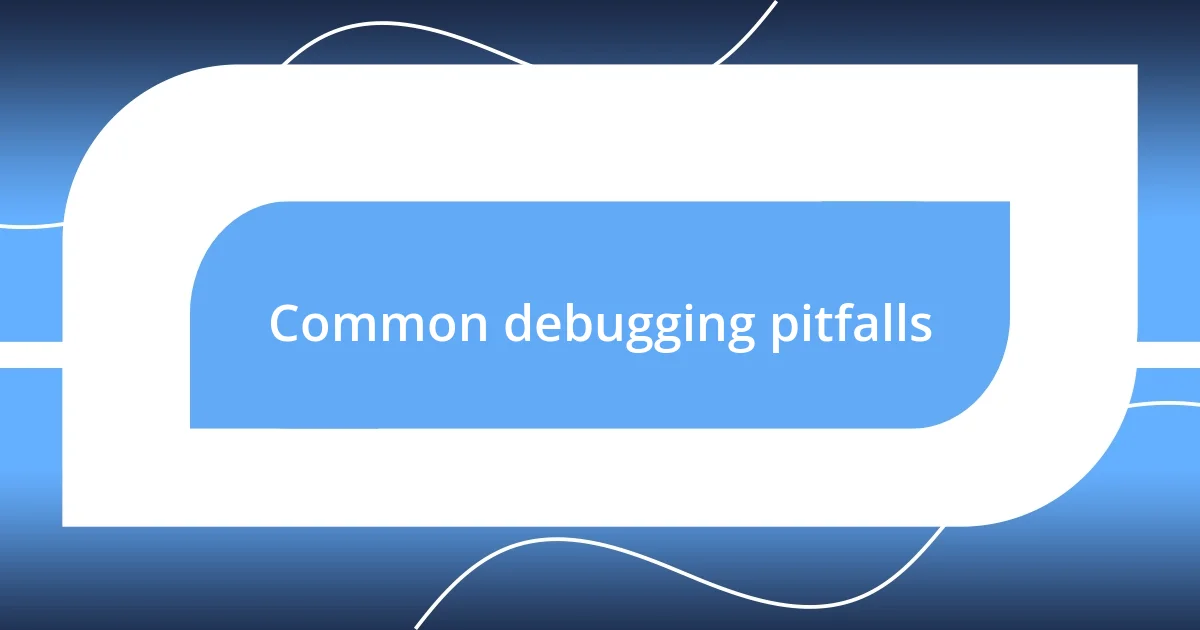
Common debugging pitfalls
It’s so easy to fall into the trap of assumption while debugging. I remember sitting in front of my computer, convinced that a specific function must be the source of my issue. After turning the application inside out, I finally realized it was a misplaced variable in a completely different module. How many times have I assumed something was wrong rather than actually investigating the problem at its core? This habit can lead to a significant waste of time and frustration.
Another common pitfall is neglecting to document the debugging process. In one instance, I found myself tackling a bug on a project weeks after I initially encountered it. I had resolved many issues, but without notes, I struggled to recall what had and hadn’t worked. That experience drove home the importance of jotting down insights and steps taken during debugging. Doesn’t it make sense to have a personal history of what strategies have succeeded or failed in the past?
Finally, I’ve often noticed that being overly eager to implement a quick fix can be detrimental. I once used a workaround for a bug that seemed harmless but ended up causing a chain reaction of new issues down the line. It’s tempting to take the easy route, especially under pressure, but I’ve learned that investing time in finding a root cause is far better in the long run. Why settle for a band-aid solution when a more comprehensive fix is just a bit of thorough examination away? Each of these pitfalls serves as a reminder: approach debugging with patience and intention, and the results will speak for themselves.
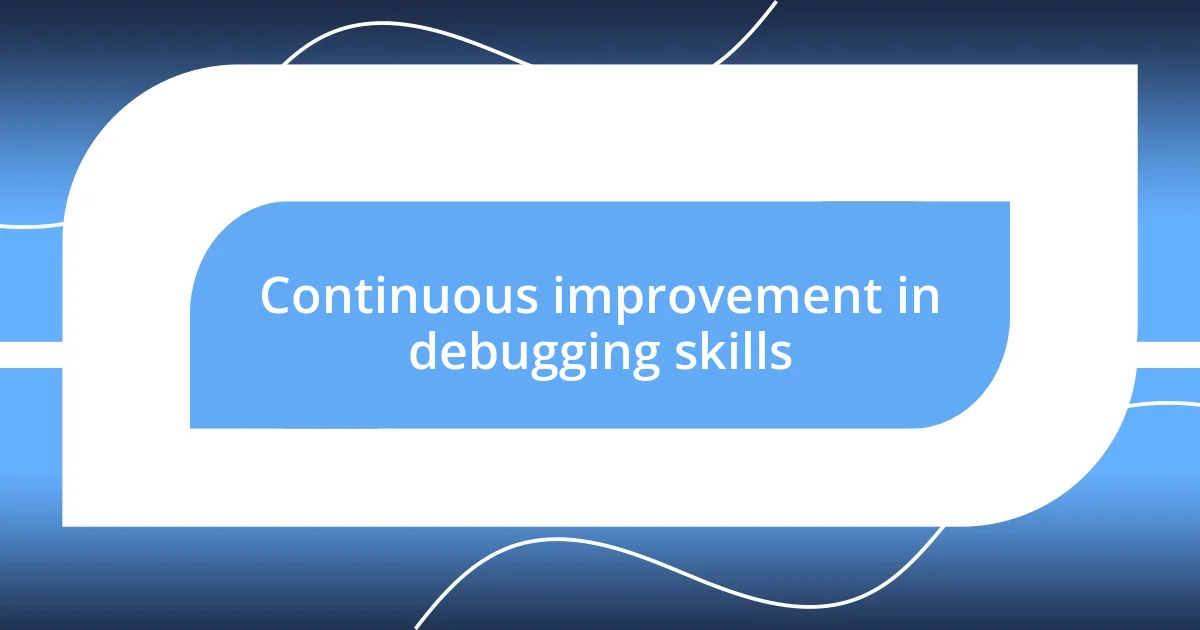
Continuous improvement in debugging skills
Continuous improvement in debugging skills is about cultivating a mindset that embraces growth. I often reflect on my early days of coding; while I was proficient, my debugging sessions felt more like frustrating black holes. I distinctly remember a time when I stumbled upon an online debugging workshop. It wasn’t just the technical tips that transformed my approach; it was hearing other developers share their mishaps that reminded me I wasn’t alone in this journey. Have you ever had that enlightening moment when realizing that every coder faces their own debugging challenges?
Building on my past experiences, one effective strategy I’ve adopted is reviewing past bugs regularly. This practice is akin to keeping a journal; revisiting those entries often reveals patterns in my mistakes. For instance, after a particularly stubborn bug on a team project, I started setting aside time to analyze what went wrong. This not only sharpened my skills but also boosted my confidence in tackling similar issues in the future. Isn’t it fascinating how the tiniest reflection can lead to significant growth?
Lastly, I’ve found that seeking feedback from others is one of the best ways to refine my debugging techniques. Early on, I hesitated to share my struggles, fearing judgment. However, when I finally shared a particularly tricky bug with a mentor, their insights opened my eyes to different perspectives. I realized that I could learn just as much from others’ brainstorming sessions as from my solitary efforts. What better way to continuously improve than to pool collective knowledge?